Rules of Engagement

The concept of Rules of Engagement (ROE), originally steeped in military vernacular, delineates the guidelines under which force may be utilized or actions deemed provocative are executed. This framework has intriguingly been adapted into the realm of game design, crafting a set of rules—like object interactions and enemy behavior—that players learn and navigate.
This notion starkly contrasts with the current landscape of eLearning, particularly in the dynamism of action required from participants. Gaming demands continuous interaction; players analyze, act, and reap rewards, engaging in a cycle of learning and application. Conversely, eLearning often settles into passivity, reducing learner involvement to mere clicks and, at times, allowing for the complete sidestepping of educational content through simplistic, common-sense assessments.
Yet, I argue that the essence of ROE in game design holds valuable lessons for eLearning. It’s crucial to meticulously consider the cognitive load each segment of eLearning imposes on learners and how these segments weave together to form a cohesive learning journey. Elearning, in many ways, parallels “casual games” where the stakes are lower, and cognitive demands vary, unlike their high-stakes counterparts where split-second decisions could lead to success or failure.
So, what constitutes the rules of engagement for eLearning? While the topic is vast and theoretically dense, the focus here is on strategies to elevate learner engagement beyond mere content delivery. These strategies aim to enhance cognitive involvement, transforming passive content consumption into an active learning experience reminiscent of the engagement found in games.
Human guidance
Utilizing avatars as guides in learning adds a personalized touch to the educational journey. Whether named, animated, or embodying a familiar presence, these avatars navigate alongside learners, offering a consistent and engaging point of reference throughout the learning experience.
Branching scenarios
Scenario-based learning, combined with branching, offers learners a dynamic journey. Different choices lead to distinct outcomes, highlighting the consequences of decisions and enriching understanding by actively engaging learners in the cause-and-effect of their actions.
Gamification
Incorporating gaming elements like point scoring, peer or team competition and collaboration, narrative-driven contexts, and leveling mechanisms into education serves pedagogical goals. These features engage learners by tapping into the motivational and immersive qualities of games, fostering a learning environment where progress and achievement are clearly marked and celebrated.
Exploratory learning
Learning opportunities are connected to real-world or virtual world objects, requiring learners to observe their surroundings to activate the learning process. This approach grounds education in tangible experiences, encouraging active engagement and exploration.
Human guidance
Employing avatars as guides in learning is a popular approach, offering a blend of personalization and consistency throughout the learning experience. Whether these avatars come to life through animation, bear familiar faces, or carry specific names, their human-like presence can be a catalyst for learners navigating through self-paced content. Not only do they make the journey less monotonous, but they also enhance the learner’s ability to tackle complex cognitive challenges. Furthermore, avatars play a crucial role in distinguishing and addressing varied learning needs, making the educational process more accessible and tailored to individual preferences.
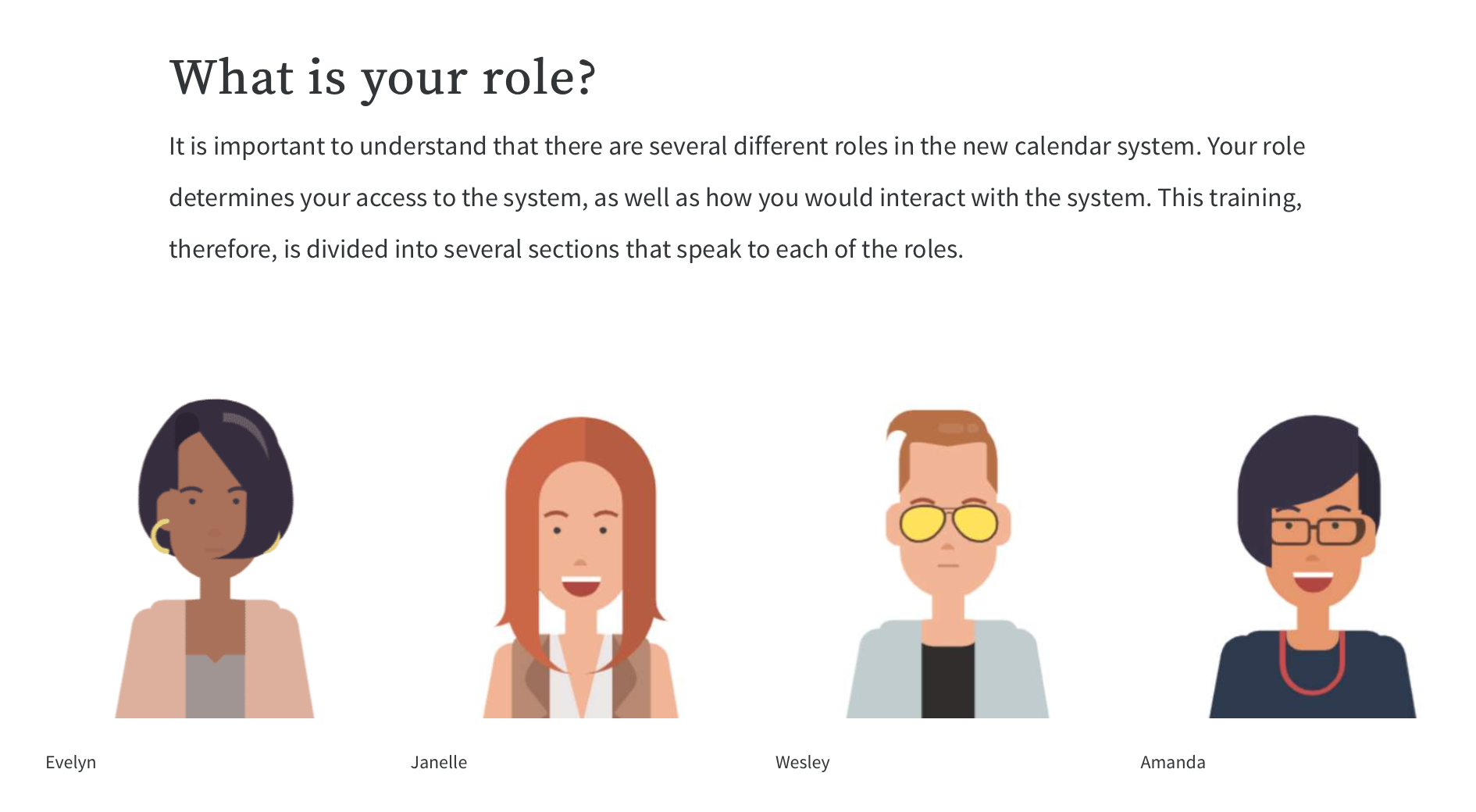
In the series of training videos for Stanford Events Calendar, personas are being established first and each learner will be guided later by these avatars to learn everything required by her role.
Event Seeker
Casual users of the events calendar system are referred to as Event Seekers. The capabilities of Event Seeker are significantly different from Stanford’s previous calendar service, where users remained anonymous and could only extract information from the event website. Localist allows the creation of end-user accounts that help users to establish their in-system identity. This is where training might be needed.
Event Publisher
For event publishers, additional guidance is definitely appreciated, which they can find in this video that is addressing specifically their needs.
Using human guidance consists of more than creating some cute avatars (although that is definitely helpful). It entails a user-centered approach to learning. It demands that we differentiate learners who come with sets of unique needs. This is a strategy that is also used in Agile project management, where personas are identified early in the need analysis phase. Any development undertaking would need to be tied to one of these personas and the features will be shaped in the format of what is known as user stories. This format will guarantee we remain user focused, providing value to the learner.
Exploratory learning in compliance training?
Virtual Reality (VR) and Extended Reality (XR) currently stand as the buzzwords in educational technology. While the technology does exist, its practical application in eLearning is hampered by several limitations. The situation is similar to using high-resolution video on training in the 1980s, possible but not affordable.
The challenges of integrating VR into education and training are complex. Technically, the requisite hardware and software have yet to become universal. Despite the decreasing cost of headsets, issues with compatibility and complexity remain significant hurdles.
However, there are accessible opportunities within this emerging tech landscape, notably the use of 360-degree images. This technology stands out as the sole VR-related feature embraced by mainstream eLearning development tools, such as Storyline and Captivate.
In 2020, before Articulate formally introduced the 360-degree image functionality in Storyline, we were approached by the Stanford Sustainability Office to develop a project aimed at educating learners about sustainable practices in a typical laboratory setting. This request highlighted the growing interest and potential for incorporating immersive, VR-based elements into eLearning experiences, even within the constraints of current technological limitations.
Here is some general info of the project from the Cardinal Green Lab page.
As one of the world’s premier research institutions, Stanford is home to approximately 2 million square feet of laboratory space and over 5,000 different research projects at any given time. The cutting-edge research that takes place in these facilities often requires energy intensive equipment that must be run continuously to maintain the integrity of the research. Additionally, because of stringent Environmental Health and Safety (EH&S) regulations, labs utilize a host of other systems requiring significantly more energy to operate than you might find in a standard academic building. Thus, lab space often represents a crucial opportunity to increase efficiency and reduce waste.
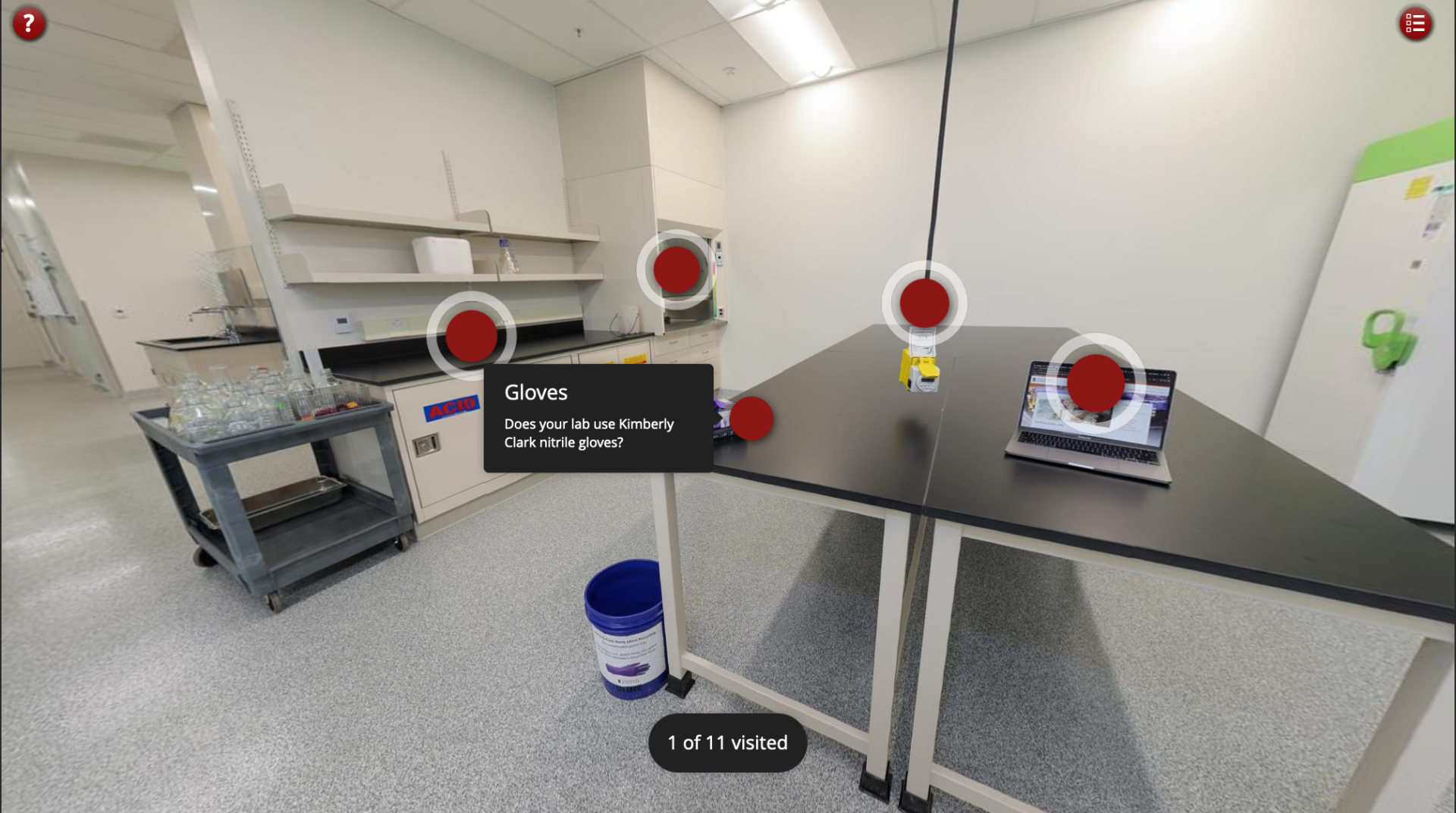
In this project, a 360 image of a typical lab is taken and around a dozen points of interests are being added. Each point of interest represents a learning opportunity: it could be a quick read, a quiz, or a mini-game.
The main difference is that these sustainability topics are not organized in a conventional and linear way. The learning opportunities are tied to objects you can see in the real world. And to activate learning, you need to first identify these objects by looking around you.
After each topic is completed, a leaf is being added to the learner’s collection and the learner is invited to check her progress by visually inspecting her inventory of leaves. This way we can make sure the learner is aware of how much more work is remaining, and maybe try to turn around to see if there are more POIs tucked away.
We invite you to experience yourself this process in the next lesson.
Branching scenarios
A scenario based approach is not always possible depending on the content. However, when it does, it makes for an excellent way to immerse learner into real world application of the knowledge at hand. It transforms the experience from reading into acting.
The most basic form is of course a situational question.
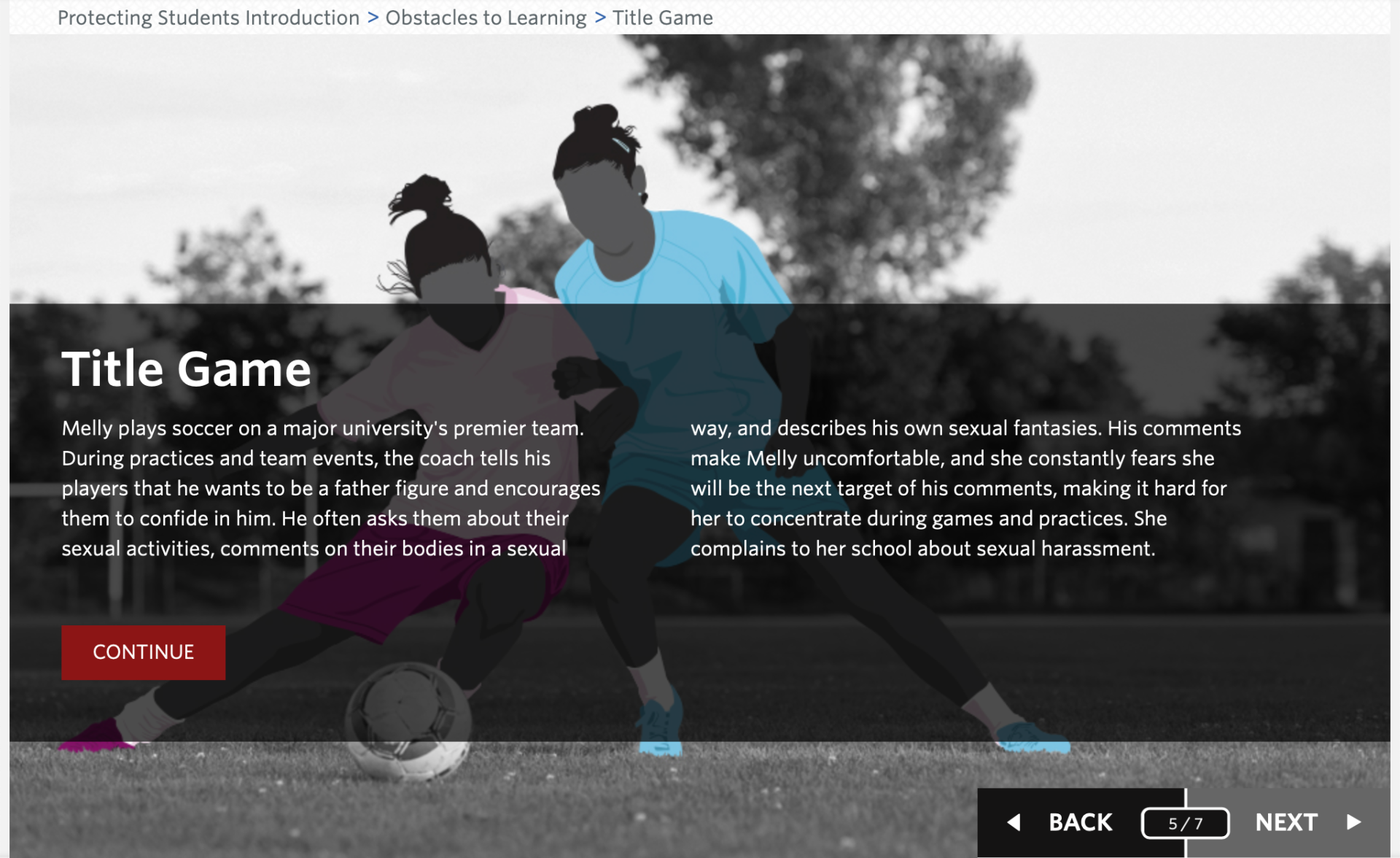
When answering a situational question, we intuitively start to imagine the scenario, although no visuals are being given.
Adding visuals may significantly facilitate the task. However, it can also present problems of race, gender, ethnicity. Whether or not your subject matter is affected by showing real human faces is something you would need to decide on individual basis. The above example resolved this issue by using empty faces that look neutral.
Scenario-based learning is often coupled with branching mechanism. Answering the question differently will lead to other scenarios, which you will have to deal with. This will help learner not only understand but also see the consequence of their choices. No doubt this is a perfect approach for human resource or customer service related training.
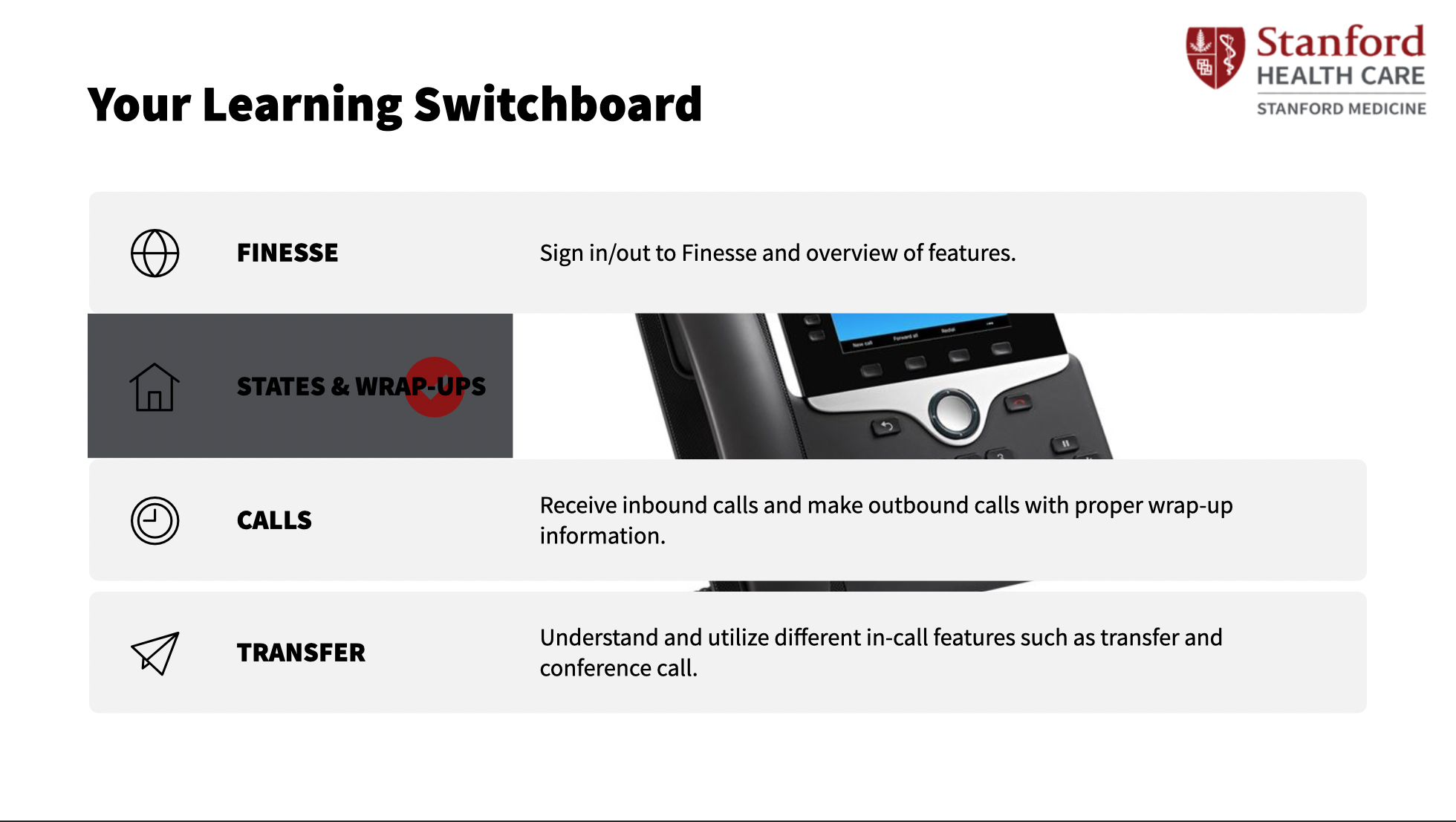
Branching can also be used independently of scenario-based training. In the above Cisco Finesse Agent training, learner is free to proceed with different “branches” of the training. Each time she completes a branch, a horizontal will be removed, revealing the picture underneath.
Try the module for yourself to see how it works in the next lesson.
Gamification at work
“Anyone who makes a distinction between games and education clearly does not know the first thing about either one”
-Marshall MCLUHAN

Gamification is a hot topic in the training field.
It consists of using elements that we often associate with gaming, such as point scoring, peer/team competition/collaboration, narrative enclosure, leveling mechanism etc. to achieve pedagogical purposes.
The technique itself is not at all new in the field of education–if you remember what happened in elementary school classrooms, you will see that learning has always been heavily gamified there. But it is relatively new in the field of adult learning, where fun has been a taboo word since the dawn of instructional design.
While believers of gamification would think of it as a must use technique, that every kind of learning can and should be gamified, disbelievers of the gamification would often argue that gamification is gimmicky, that there is no real proof it helped instructional purposes. This debate is far from being settled and the theorization of gaming is still an ongoing endeavor.
For people who work in the field of elearning development, however, there are two more urgent questions.
How may I apply some gamifications to my project?
What does it cost?
Sustainable Stanford Overview
In a project that is designed to provide an overview of Stanford’s conservation efforts across our main key performance indicator categories, we have deployed some gamifications in addition to the presentation of facts. These gamification opportunities are associated with key actions that individuals can take to contribute to sustainability. It is my belief that the relevance of gamification has to do with mapping learner action in the training to that of the real world.
The training module is divided into five distinctive sections, which correspond to KPIs in our energy conservation efforts. These are: energy, water, waste, purchase and food. At the end of the conventional presentation, each section is concluded with a game that not only tests learner’s knowledge on the subject but also rewards learner’s effort in completing the section with a “play”.
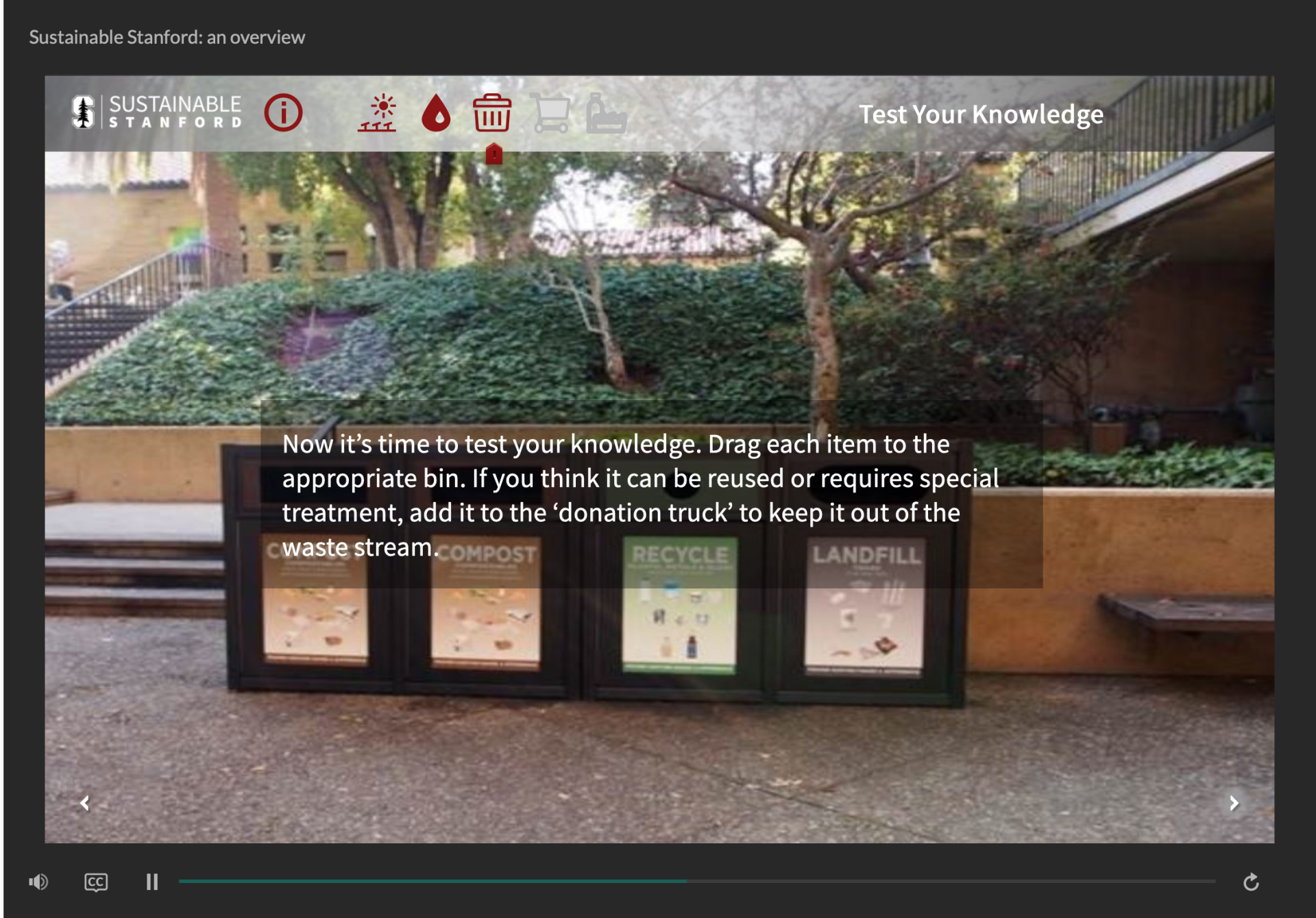
The first game is a simple one. You are to identify five objects or opportunities presented in the scene that are not good sustainability practice. Every time a correct object is being identified, an explanation will be provided on the spot as to why this needs to be improved. Despite the simplicity, this is a widely used and highly effective training strategy, especially in situations where hazards need to be quickly identified.
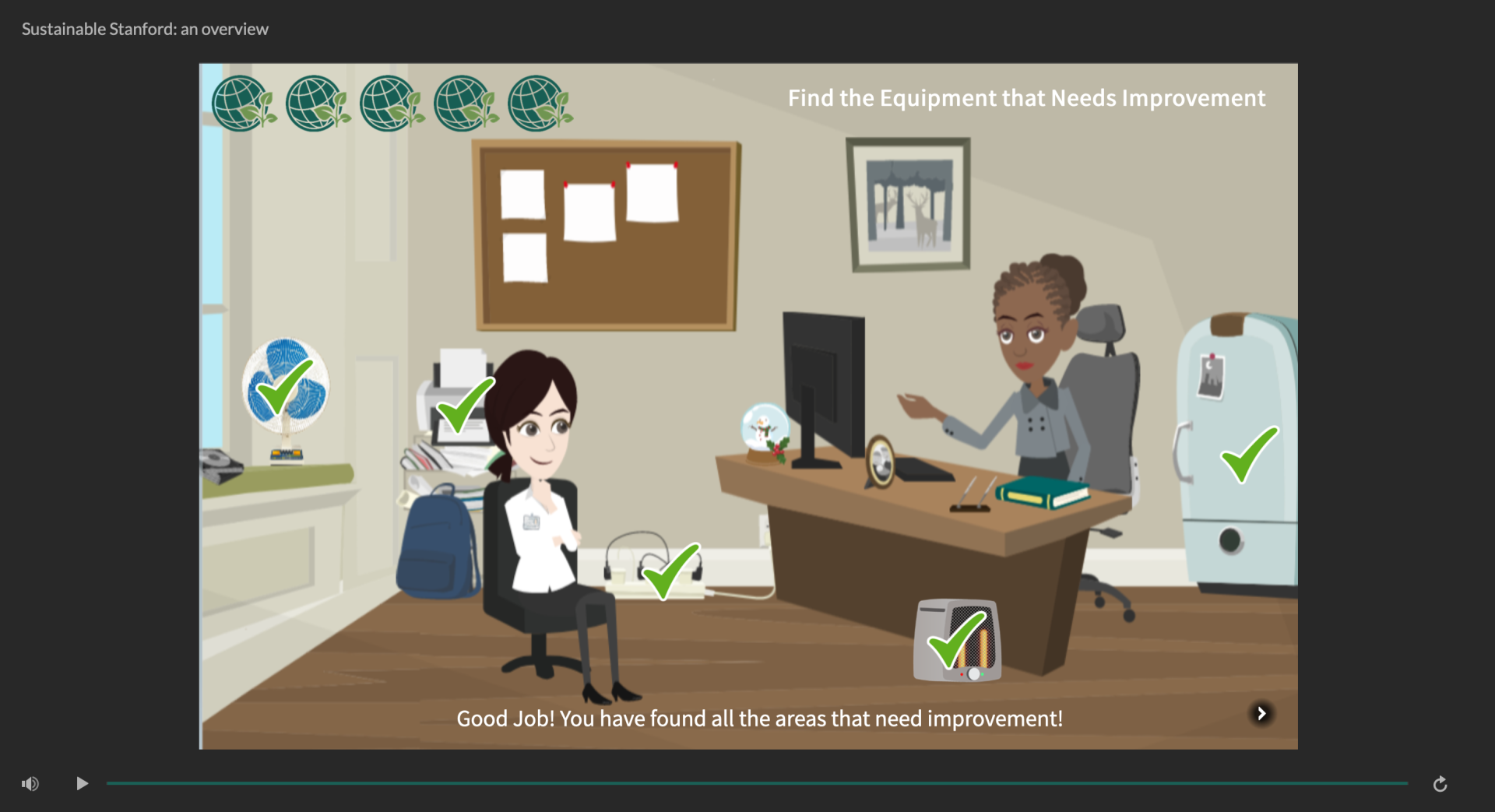
The second game takes the classic form of multiple choices. Every time you answered correctly, you will collect a leaf. If you fail to collect the amount of leaves required, you cannot proceed to the next section.
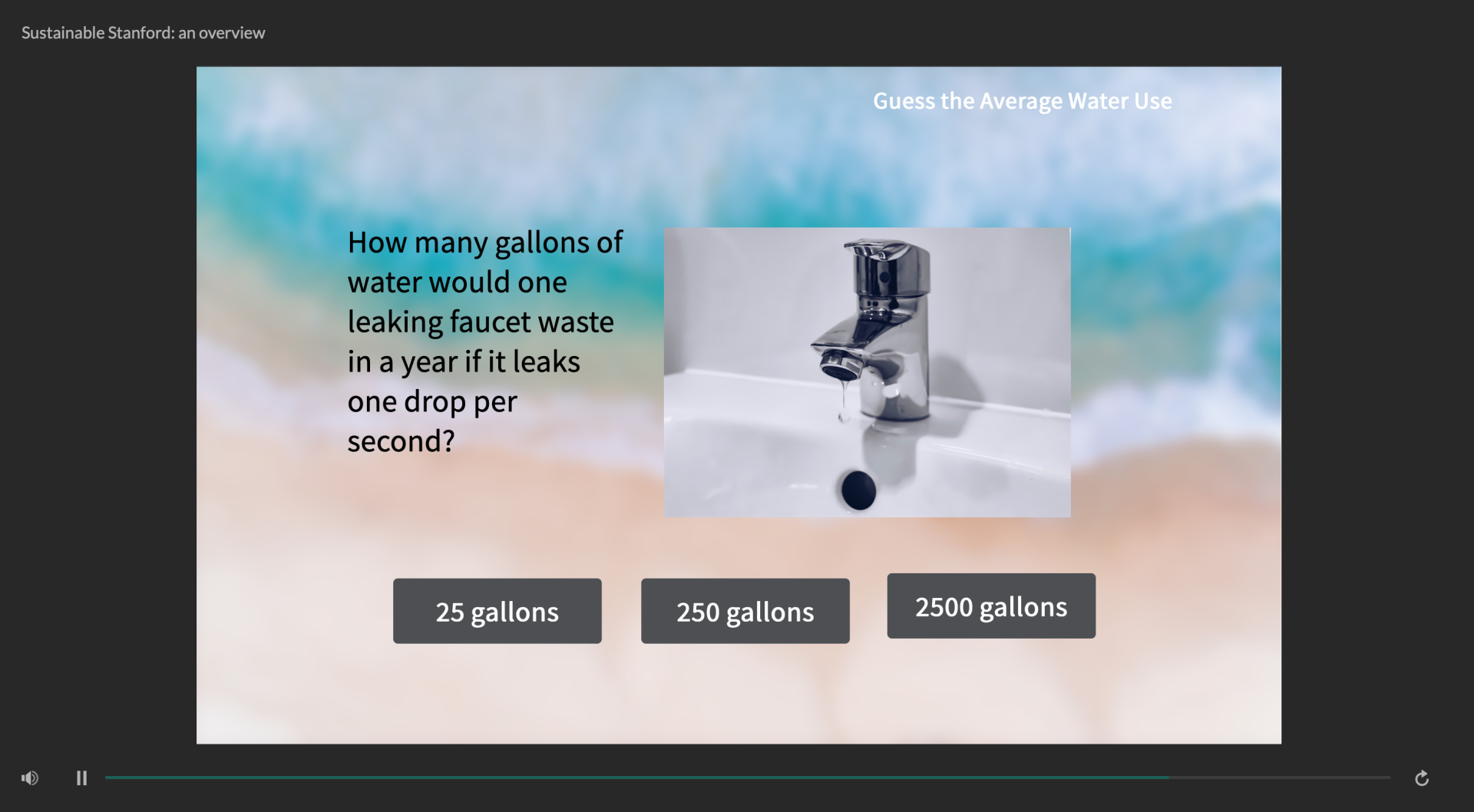
The waste game is more complicated. It consists of sorting common waste items into different types of bins. As you can see, the learning consisting of making the wrong choice and got rejected. Through trial and error, players of this game will learn very quickly which items belong to where.
The forth game is about purchasing more eco-friendly office products. You will be presented a series of choices, always between two products. A right choice will gain one point and a wrong choice will deduct one point. Your current point is visually indicated in the sustainability meter above.
The last game is about the carbon print of food. You are to pick five items out of the choices given (all with different carbon print) whose total CO2e (carbon dioxide equivalents) value may not exceed 30Kg. To add more challenge to yourself, try to include at least one high protein item!
In the next lesson, feel free to try out the entire module by yourself!
4.6-A tour of the campus
Tired of reading?
In the 1980s, while computer storage and graphic capabilities are still in their infancy, there have been many attempts to employ “multi-media” in self-paced learning. While “multi” does include text, it is the images, sound clips and videos that represent the progress.
I previously mentioned Microsoft Encarta. Endeavors such as this are often seriously constrained by the storage capacity of CDROM and how fast computers can decode them (the size of those Encarta videos are pathetic in today’s standards).
The proliferation of video is a game changer in the field of education. This proliferation is partly due to the free to access model of both content creation and consumption that Internet made into reality. It is also made possible by the crowd of tools and manpower that go beyond any organization’s wildest dreams.
Is there a video on this topic?
These days, it is to the belief of many that, for any topic you wish to learn, there is probably a video for it already.
While this is certainly a serious under-evaluation of the human knowledge, it has some truth to it. A lot of our learning needs are NOT unique. This means that by the time we wish to learn it, somebody else already felt the pain! And made a video!
How do we cut the cost and production time while retaining most of the benefits of video in elearning? Here are some tips.
First, let us distinguish the different kinds of video, by the means through which they are produced.
In Mastering Slack, we use the third and fourth categories abundantly. This allows to produce over two hours of video with a one man team and very limited amount of budget (just the subscription fee of two tools).
Take learning in your hands
Instead of turning one boring page after another, we want the learners to have the freedom to choose which topics they want to access first.
To achieve this purpose, we have made a simplified version of the Stanford campus that consists of nine areas. These areas correspond to chapters in a book, or sections of a class where individual topics are grouped.
Of course, there are some topics that will be made available before others. These will be the areas that you unlock first.
The idea of a map is not only a visual way to indicate progress in the learning journey, and serves as an alternative to the traditional table of content, but also gives a psychological reward to learners to embark on more adventures and charter unexplored areas.